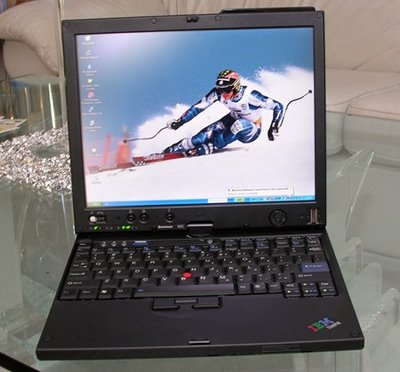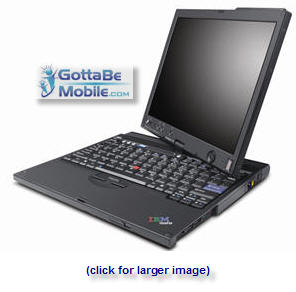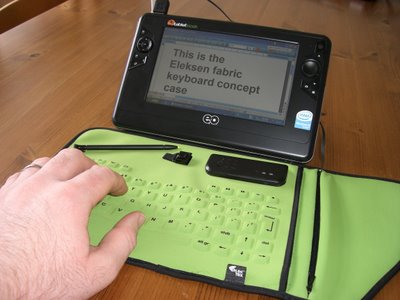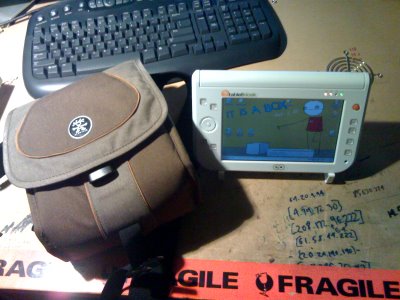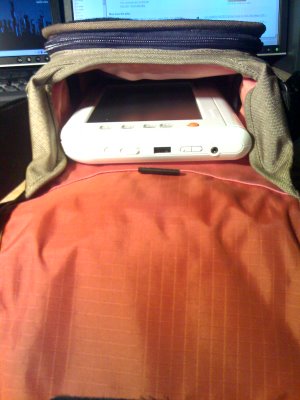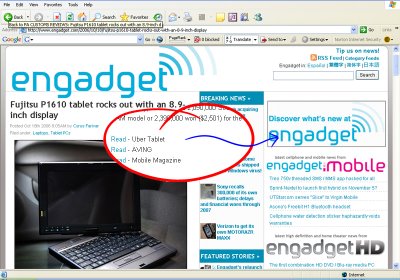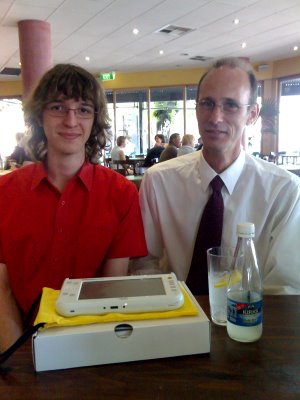I first heard of the MEME challenge from JK’s Post here (and yes James, I have been taking a back seat during Christmas, but I’m back now). So when my NZ mate Craig Pringle looped me into the whole thing via this ping (which I admittedly caught via an ego surf) I couldn’t help but oblige.
So here goes; here are 5 things my readers may not know about me!
- I was actually born in Argentina, and not Australia. I got to Australia with my parents at the ripe old age of 2.
- I am extremely happily married with two kids. (one boy and one girl)
- In 1995 I played semi-professional basketball for the Australian C.B.A and in 1994 I even represented Australia (Under 21’s Team) and Toured the United States playing College Teams which included CAL and UCLA Berkley (a total of 24 Games in 21 days).
- In 1994 I took part in a Music Video clip in which we illegally stopped peak-hour traffic on Sydney’s Harbour Bridge, jumped out of our cars, took off our shirts, had a dance while getting filmed by a helicopter and drove off. The
idiocyirony was that when we drove off we all had to stop at the toll booths and pay the toll – this was a simple oversight that cost one of our friends a visit from the police later that afternoon. - I've worked for the United Nations (UNDP and UNV) in Post-war Kosovo 1999 – 2001. While there I setup refugee camps, child care centres and restored a Municipal Park in which I employed 100+ people for three months (including 20 Deaf and Mute) all under my guidance.
So there are my five facts, in no particular order, and with several omissions. LOL. Now I haven't followed this closely so if you have already joined into the challenge just point to your answers, otherwise here are the five bloggers I'd like to know more about:
- Dr. Neil Roodyn - drneil.blogspot.com
- Mitch Denny - NotGartner
- Long Zheng - istartedsomething
- Matt Propst - UMPC Toplist
- Gabriel Gonzalez - Chicken's Holy Place



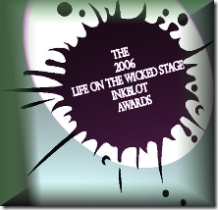 Chippy from CarryPad
Chippy from CarryPad