In the world of UMPC there are few that can hold court like my mate James Kendrick. Normally we only get an audio when we tune into the "jkOn TheRun" podcast; this time however we're gifted with a videocast. The show has absolutely appealed to my highly visual nature!
So what will you see? James has gone to marvelous length to actually show you the Tablet Kiosk eo UMPC available in Australia performing under normal everyday working conditions. I rate this video as a must see if you're looking at purchasing, or have purchased, a UMPC device, especially the "eo."
What I love most about this videocast is that the "eo" is in James' hands long enough for us to witness some of the UMPC idiosyncrasies, therefore giving us a strong indication of how we would work through the learning-curve that is undoubtedly going to occur with UMPC.
Interesting points in the video:
- Watch translucent keyboard in action.
- Watch James switch between UMPC resolution i.e. from native 800x480 and all the way up to 1024x768.
- Watch James interact with the Microsoft TouchPak and with traditional Windows XP by merely minimizing.
- Watch James rest his palm on the screen and write, using the stylus, at the same time (wow).
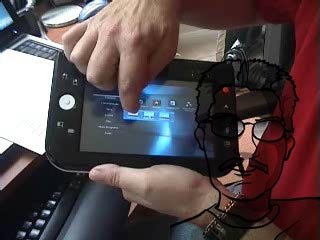 Watch jkOnTheRun Audio Edition #14- TabletKiosk eo UMPC video review NOW!
Watch jkOnTheRun Audio Edition #14- TabletKiosk eo UMPC video review NOW!
3 comments:
I really like to buy one tablet pc. Do you really recomend me to do it. I have benn noticed taht they are genrating many troubles.
Thanks a lot!!
Pep
Hi Pep,
Buying a Tablet PC is a very difficult decision. On one hand you can focus on the benefits of having your handwritten notes inputted directly in digital format, i.e. printable, emailable and editable. On the other hand the biggest problem is price.
Where I can highly recommend Tablet PC is when someone needs to take lots of handwritten notes on a regular basis and therefore have the ability to share and disseminate these notes; where I cannot recommend Tablet PC is when someone only sees it as a toy. Tablet PC is a tool. If you are exploring the world of "digital ink" then I would recommend something like the Gateway Tablet PC, as it's cheap and has just enough Tablet features to get you a taste. If however your intention is to use your Tablet as your primary device then I would highly recommend the best convertible that your money can buy, i.e. something like the Lenovo X41, or the Toshiba M400. Be warned! If you buy a convertible your biggest threat will be the keyboard; your innate behavior of "hacking at a keyboard" will mean that often you do not receive the full benefits of Tablet PC.
Solution: stay away from the keyboard for the first 21 days (that's how long it takes to form a habit). Use the Tablet PC in Tablet mode so that you can learn to navigate windows with nothing but the pen. If you own a notebook and want to add a Tablet PC to you ammunition then buy a Slate, I am a Slate user and an avid fan, mostly because I receive the best Tablet Experience money can buy – I’ve mastered the pen.
Conclusion: Buying an Ultra Mobile PC or cheap Tablet PC (even secondhand if need be) if you’re chasing a new experience. If you are looking for full benefits, and therefore doing your best to replace pen-and-paper, then buy a convertible, you'll never regret it. Make sure you get to know Microsoft Onenote and the Experience Pack and Education Pack from Microsoft (usually supplied pre-instqalled with new tablets); they will be your best friend!!!
Good luck Pep.
Find and download what you need at Rapidshare Search Engine.
Top Site List Free Proxy Site Free Download mp3 Michael Jackson song All Michael Jackson Lirics Oes Tsetnoc Mengembalikan Jati Diri Bangsa
Post a Comment