Just before sending it back however I wanted to restore it to factory default and I never would have imagined how simple that would be. I keep forgetting it's a glorified iPod so it makes sense this process is easy. While it excited me to learn of the ease of a total restore (and absolute erase) it also concerned me as to how easy the reset process actually is, especially when given the iPad spent more time in other people's hands (an occupational hazard the iPad will succumb to globally). If the reset process can be password protected please let me know how? If not, and maybe I am thinking too much like a Window's Junky, then I believe Apple should place password protection on the iPad reset process.
Within 30seconds (no more) I was reset, absolutely wiped, deleted and factory reset. Sure I can plug back into iTunes and do a restore but with 630hrs battery life (amazing isn’t it!!!) a lot can happen between charging.
Step 1: under "Setting" hit "Reset"
Step 2: hit "Erase All Content and Settings"
Step 3: first confirmation!
Step 4: second confirmation! "Are you sure sure??"
It's so quick I barely had time to take this photo!
Next screen you'll see is the "iTunes dependency" splash page. Done!



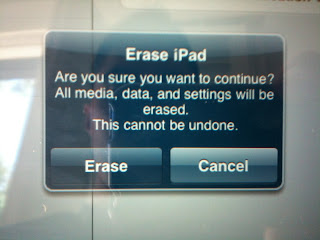


No comments:
Post a Comment