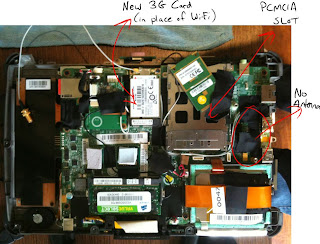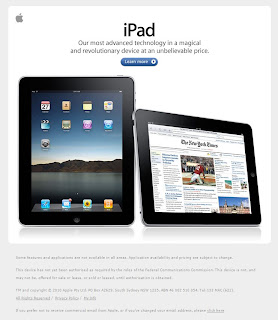Friend Barbara Duck found it!
Friday, February 26, 2010
Can't hide from YouTube!
Can't hide from YouTube, or Microsoft TV crew keen for marketing material! At the recent Microsoft MVP Summit I was travelling through the corridors of the Microsoft Campus (outside the Company Store to be exact) when Stéphane and I were pounced upon and recorded! It ended up being a bit of a farce. Very funny!
Friend Barbara Duck found it!
Friend Barbara Duck found it!
Viliv S5 gets HID Driver for Windows 7
Viliv has definitley been on the forefront of UMPC progression over the last year. They have worked diligently to provide these devices with great care, quality and full of features. Battery life on the S5 and X70 is beyond comparison (over 6hrs) and with GPS/3G built-in it is easy to see why they have so much traction. If anyone is thinking of buying an iPad (#FAIL) then I would sincerely recommend looking at this machine as a contender (and winner) hands-down.
With all that in mind I am extremely excited to share with you that Viliv has one of the most exciting updates a Tablet enthusiast can imagine, i.e. a HID (human Interface Device) Driver for their S5. With the driver the unit gets a dose of steroids allowing it to function properly with stylus and much more! Without the HID Driver the unit clumsily calls-up the TIP (Tablet Input Panel), stumbles through calibration and suffers as a Tablet PC when compared to post-upgrade!
Here is a summary of what works well (and below a set of instructions)!
For those interested here are the install instructions:
A. For clean install Window 7 user
With all that in mind I am extremely excited to share with you that Viliv has one of the most exciting updates a Tablet enthusiast can imagine, i.e. a HID (human Interface Device) Driver for their S5. With the driver the unit gets a dose of steroids allowing it to function properly with stylus and much more! Without the HID Driver the unit clumsily calls-up the TIP (Tablet Input Panel), stumbles through calibration and suffers as a Tablet PC when compared to post-upgrade!
Here is a summary of what works well (and below a set of instructions)!
[No HID DRiver (TOP) | HID Drive (bottom)]
At login: accessibility keybaord was slow to load,
and often covered vital portions of login boxes for people on Domains.
[No HID DRiver (TOP) | HID Drive (bottom)]
Interesting: The "muted keypad"
(i.e. hides keystrokes when someone is entering a password on a Tablet device)
is missing on non-HID device vs. HID enabled device
TIP (Tablet Input Panel) always availble now!!
Portrait Calibration: Now works when HID installed
(previously just greyed out on non-HID Viliv S5)
For those interested here are the install instructions:
A. For clean install Window 7 user
- Extract the attached files
- Find the mouse controller in Device manager
- If there is no S5 atom touch driver then please choose the PS2 Mouse Driver and choose the Driver Update menu to update the attached new HID Driver
- After that, execute the calibration function in the Control Panel in Windows.
- Extract the attached files
- Find the mouse controller in Device manager
- If there is the S5 atom touch driver then please uninstall Atom touch driver first
- And Delete “i8042prt_atom.sys” file in C:\windows\system32\drivers
- After that, Reboot your S5 1~2 times
- Find the mouse controller in Device manager
- If there is no S5 atom touch driver then please choose the PS2 Mouse Driver and choose the Driver Update menu to update the attached new HID Driver
- After that, execute the calibration function in the Control Panel in Windows.
TEGA Tablet almost ready to ship
There are a handful of joys in life which remain with you forever, i.e. birth, marriage, death and lotto (for those that win!) LOL! I can now add a new one to the list and that is the joy of seeing your name on a computer!
Tegatech has released a Tablet PC and it's branded TEGA and it rocks! (Of course I would say that). After working to get Bluetooth right, Wi-Fi right, 3G and touchscreen the first batches are almost ready to ship.
Once it's properly annoucned I'll let you all know.
My name is Hugo Oretga and I AM AN ADDICT!
Tegatech has released a Tablet PC and it's branded TEGA and it rocks! (Of course I would say that). After working to get Bluetooth right, Wi-Fi right, 3G and touchscreen the first batches are almost ready to ship.
TEGA Tablet almost ready to ship!
Sunday, February 21, 2010
Landed in Sydney and received an Award
I've landed back in ol' Sydney town after 7 days away which included meetings in Los Angeles, Seattle and Vancouver (couldn't say no to the Olympics!) It was an awesome trip and the highlight obviously being in Redmond with the folks from Microsoft. There were lots of beers, lots of banter and plenty of passionate opinion flying around about iPad, Windows Phone 7 Series and other bits. Last night I took time out to have dinner with Martin Smekal, President of TabletKiosk and good friend. We talked a lot of things over and I past on all the feedback you all left me regarding TK. He is in high spirits and takes all your thoughts into consideration constantly.
One surprising email I received was from a friend named Ray Roche. As I sit in my taxi, headed home, passing the Neutral Bay shops and down past Mosman, I was reading my emails and internet bits only to find out that I was awarded as part of the World's "20 most revered commentators on smart mobile devices"! This was cool considering the company I am in (and the fact that I am nowhere near their levcel!).
Here are a few I can recommend you spend time with:
Thanks again for your readership...it means a lot to me. Stay tuned for more and bye for now from the back of my Taxi. I'm almost home and it's 30 degrees (celsius) outside and I can't wait to see my wife and kids!
Me and President of TabletKiosk, Martin Smekal at dinner
One surprising email I received was from a friend named Ray Roche. As I sit in my taxi, headed home, passing the Neutral Bay shops and down past Mosman, I was reading my emails and internet bits only to find out that I was awarded as part of the World's "20 most revered commentators on smart mobile devices"! This was cool considering the company I am in (and the fact that I am nowhere near their levcel!).
Here are a few I can recommend you spend time with:
- Steve "Chippy" Paine
- Warner Crocker, GottaBeMobile
- Frank Garcia, Ultra Mobile PC Tips
- JKKMobile
- James Kendrick
- Kevin Tofel
- Matt Miller
- TnkGrl, TnkGrl Mobile
Thanks again for your readership...it means a lot to me. Stay tuned for more and bye for now from the back of my Taxi. I'm almost home and it's 30 degrees (celsius) outside and I can't wait to see my wife and kids!
Saturday, February 20, 2010
Take your Vital Signs at Microsoft
My friend Barbara Duck (of The Medical Quack) would be happy to hear that I found some IT medical gear while in Redmond with Microsoft. As I was in between meetings going from Building 113 to Building 92 I came across one of the Health/Lifestyle room’s setup for MS staff.
Not hugely innovative, or unique to MS, it was still nice to see touch technology in the wild and in use in this environment. Both machines can take your Vital Signs and both designed to feedback your state of health. You can sit on and stick your arm in both machines; the white one primarily designed around diabetes identification and prevention, and the second for blood pressure.
Both come with a nice array of disclaimers ensuring people that these provide good guidance, but never designed to replace your GP. You need to visit each device often and take an average of your results to get the highest level of accuracy, so ultimately the results are based on your efforts too.
I like how the white one had built-in sensors on the handgrips and how both offered touchscreen technologies to avoid the use of keyboards and increase the amount of personal (self-serve) health!
Not hugely innovative, or unique to MS, it was still nice to see touch technology in the wild and in use in this environment. Both machines can take your Vital Signs and both designed to feedback your state of health. You can sit on and stick your arm in both machines; the white one primarily designed around diabetes identification and prevention, and the second for blood pressure.
Touch computing focused on Diabetes
Both come with a nice array of disclaimers ensuring people that these provide good guidance, but never designed to replace your GP. You need to visit each device often and take an average of your results to get the highest level of accuracy, so ultimately the results are based on your efforts too.
I like how the white one had built-in sensors on the handgrips and how both offered touchscreen technologies to avoid the use of keyboards and increase the amount of personal (self-serve) health!
Blood pressure machine with touchscreen
Friday, February 19, 2010
Update from my Visit to Microsoft in Redmond
Walking back into the Redmond Campus is always an experience worth waiting for. It had been a year since my last visit and while there weren’t many physical differences in the campus (apart from a new building I saw going up) there were a lot of virtual enhancements, including the launch of Windows 7 and now Windows Phone 7 Series. There was definitely a sense of happiness, passion and confidence in the air. People are bright-eyed and looking forward to a great 2010…although in reality it wouldn’t be hard to beat 2009!
I’ve met with several groups of friends and geeks that mean the world to me. It’s funny as I found out I was geek in the 90’s (“came out”) and since then my life has never been the same. The conversations, the jokes and the buzz we get from IT is something unique and being part of that experience on the Microsoft Campus makes it even more special.
The last few days has been consumed with meetings relating to my core-competencies, i.e. Tablet PC & Touch. The highlight however for me so far has been my time with the Surface Team. While I can’t share with you "what" we have spoke about (due to all the NDAs I signed to sit in the campus) I can share a photo and link you to Xavier’s video he posted of our time there.If you read French then also visit Stéphane's blog for details on Surface.
As you can see from the photo the key feature of Surface is its Multi-User support, a key distinction between Multi-Touch which can be accomplished at a fraction of the cost. When you keep in mind it is multi-User (in fact we got past 60 input points received on the Table that day) then you can imagine the benefits of this over a traditional Mutli-Touch device. If you want to know more about Surface let me know as I can get you as much information as you like. Here is the video we shot on the day showcasing some of the "cool" bits and highlighting just some of what can be achieved with Surface. Given it's been launched in Australia you are going to be hearing a lot more from me about this!
Lunch with some Windows Mobile MVPs - excited about Windows Phone 7
I’ve met with several groups of friends and geeks that mean the world to me. It’s funny as I found out I was geek in the 90’s (“came out”) and since then my life has never been the same. The conversations, the jokes and the buzz we get from IT is something unique and being part of that experience on the Microsoft Campus makes it even more special.
Building 85 - where I spent most my Redmond life the last few years
Photo by Stéphane Torres
The last few days has been consumed with meetings relating to my core-competencies, i.e. Tablet PC & Touch. The highlight however for me so far has been my time with the Surface Team. While I can’t share with you "what" we have spoke about (due to all the NDAs I signed to sit in the campus) I can share a photo and link you to Xavier’s video he posted of our time there.If you read French then also visit Stéphane's blog for details on Surface.
Playing in the Surface Building - on a Surface Table
Xavier, Me and Stéphane (Tablet & Touch MVPs)
As you can see from the photo the key feature of Surface is its Multi-User support, a key distinction between Multi-Touch which can be accomplished at a fraction of the cost. When you keep in mind it is multi-User (in fact we got past 60 input points received on the Table that day) then you can imagine the benefits of this over a traditional Mutli-Touch device. If you want to know more about Surface let me know as I can get you as much information as you like. Here is the video we shot on the day showcasing some of the "cool" bits and highlighting just some of what can be achieved with Surface. Given it's been launched in Australia you are going to be hearing a lot more from me about this!
Tuesday, February 16, 2010
Me being mobile at the Vancouver Olympic Games 2010
When the opportunity came up to come to the Vancouver Olympic Games I really could not resist. As you know I started this morning, and although it's been a monster day, it has been worth it. It commenced with a 4:35AM wake up call at my hotel room in Los Angeles; from there I raced to the airport and caught an Alaskan Airlines flight to Seattle (where I will be spending the week with Microsoft). Avis had a car waiting for me and I headed for the Canadian border!
Once I was in Canada the excitement began! From the crowds on the streets to the people with flags and the multitude of banners and advertisements lining the streets, the Olympic spirit was alive. The first event I went to was the Snowboarding only to find out I was too late for most the events. A little upset I'd missed most the events I had caught the "Olympic bug" and decided to try my luck at another event...the Woman's Hockey! So several hundred dollars later (didn't matter since I'd laboured this far) I was in a cab and headed to another event!
From North Vancouver back to the West side I had to head to UBC (University of British Columbia) Thunderbird Arena! This is where I am blogging from as the game is going on! It is the second QTR and the Swedes are up 4 goals to 2 against Slovakia. The atmosphere is rocking and I am sitting next to the Swede fans and they are very passionate!
Once again, it is fun to show what mobility truly means, and how powerful it is to be mobile and broadcasting from some fun places in the world! Three countries in three days (Australia, America & Canada)! Love it!!! It's 8pm here and when the game is over I'll be headed back to America, Seattle and finally to my hotel in Bellevue. I will sleep well tonight.
Once I was in Canada the excitement began! From the crowds on the streets to the people with flags and the multitude of banners and advertisements lining the streets, the Olympic spirit was alive. The first event I went to was the Snowboarding only to find out I was too late for most the events. A little upset I'd missed most the events I had caught the "Olympic bug" and decided to try my luck at another event...the Woman's Hockey! So several hundred dollars later (didn't matter since I'd laboured this far) I was in a cab and headed to another event!
Cypress Mountain: Men's Snowboard Cross event
From North Vancouver back to the West side I had to head to UBC (University of British Columbia) Thunderbird Arena! This is where I am blogging from as the game is going on! It is the second QTR and the Swedes are up 4 goals to 2 against Slovakia. The atmosphere is rocking and I am sitting next to the Swede fans and they are very passionate!
Winter Olypics 2010: Woman's Hockey SWE vs. SVK
Once again, it is fun to show what mobility truly means, and how powerful it is to be mobile and broadcasting from some fun places in the world! Three countries in three days (Australia, America & Canada)! Love it!!! It's 8pm here and when the game is over I'll be headed back to America, Seattle and finally to my hotel in Bellevue. I will sleep well tonight.
On the road to Vancouver
With a day to kill what better way to do it than to drive from Seattle to Vancouver to watch the Olympics. I know it sounds far fetched and almost dreamy, but it's true. Last night I bought a ticket to the Snowboarding and rented a Ford F150 (I'm so American...LOL) from Avis! No I'm in a McDonalds an hour from the Canadian border. My goal is to be in my seat by local time 1pm! I'll post more soon!
Thank goodness for my Viliv X70 (to help be blog this) and free Wi-Fi!
Sunday, February 14, 2010
Headed to America
What better way to begin this journey than throw up a new post from the back of the taxi headed to the airport. That about sums up my life, my destination and the mobile ecosystem I have created. I am in the back of a Sydney cab (man they drive badly) while headed to the the International Airport. First stop is Los Angeles, where I have meetings with several folks including the President of TabletKiosk, and then onto Seattle to sit in the Redmond Campus (Microsoft HQ) and hopefully do some soul searching - for some Tablet action!
I have been blessed with being awarded the Microsoft MVP award for four years in a row now and this is my third time on the Microsoft Campus for the MVP Summit held annually. The first time I visited Microsoft was awesome and for anyone that has devoted as much energy as I have to Microsoft related technologies these visits almost like a home-coming. It is fun being in the little city that is Microsoft, having acess to the hundreds of buildings, the company store and more. What is most exciting however is rubbing shoulders with the people that write the programs we use daily. I sit mostly with the Tablet PC Team and that is fun. This year I look forward to sitting with the Surface Team too.
Regarding my travel gear it's not very different to what I wrote about last week (or so) ago but ultimately there is one item I wanted to share with you as my best travel weapon...a power-board! HAHAHA! Apart from my Fujitsu T5010, a Viliv X70, 2x iPhones (one for AU SIM and one unlocked for USA SIM) and other bits, it's this item which means the most. Why anyone would look for enough converters, and enough sockets in a hotel room to charge everything geeks take overseas is beyond me. Just take a power-board along! LOL
I will be flying on the Qantas A380 (Business Class thanks to a crap-load of dusty points I just used up) so hopefully next time I speak to you all I will be well fed, well rested and caught up on all my favourite episodes of Grand Designs!!!
I have been blessed with being awarded the Microsoft MVP award for four years in a row now and this is my third time on the Microsoft Campus for the MVP Summit held annually. The first time I visited Microsoft was awesome and for anyone that has devoted as much energy as I have to Microsoft related technologies these visits almost like a home-coming. It is fun being in the little city that is Microsoft, having acess to the hundreds of buildings, the company store and more. What is most exciting however is rubbing shoulders with the people that write the programs we use daily. I sit mostly with the Tablet PC Team and that is fun. This year I look forward to sitting with the Surface Team too.
Regarding my travel gear it's not very different to what I wrote about last week (or so) ago but ultimately there is one item I wanted to share with you as my best travel weapon...a power-board! HAHAHA! Apart from my Fujitsu T5010, a Viliv X70, 2x iPhones (one for AU SIM and one unlocked for USA SIM) and other bits, it's this item which means the most. Why anyone would look for enough converters, and enough sockets in a hotel room to charge everything geeks take overseas is beyond me. Just take a power-board along! LOL
I will be flying on the Qantas A380 (Business Class thanks to a crap-load of dusty points I just used up) so hopefully next time I speak to you all I will be well fed, well rested and caught up on all my favourite episodes of Grand Designs!!!
Tuesday, February 09, 2010
Take a cordless drill to your Mobile PC
The Drill!
(so my SMA adapter fits in!)
Today was a bit of fun and again I wanted to make sure you were all a part of it. If there is one device I have a lot of experience with that is the Samsung Q1U; and if there are three things I really like upgrading on this machine they are as follows:
Upgrade the RAM to 2GB (it's DDR2 SO-Dimm, 667MHz)
Install a mini PCI-express 3G modem (for HSDPA and GPS function)
Replace the spinning IDE drive with a SSD drive instead!
Given I was uprgading all three in one machine I thought I'd share a photo or two. I know one of the most popular videos I did was "How to upgrade your Samsung Q1U to 2GB RAM" so I imagine this blog post will entice many DIY geeks out there.
Installing the RAM is easy and the SSD a piece of cake too (just watch the orientation of the pins on the ribbon cable and be very gentle with the latches holding the ribbon cables in place). The SSD I used is GMonster 1.8" ZIF drive with built-in 64MB SDRAM by PhotoFast! It is super fast and one I recommend highly. The Modem I am using lately is the Huawei EM770W (but often I use the Sierra Wireless MC8790 too). The Huawei is the same one found in most Viliv S5 and X70 and has voice support (!!!), quad band 3G and GPS.
One important and still relatively unknown step is how to get best connectivity out of a newly installed modem (especially a hacked up version like this). I had to go through many antenna, and many setups to get this right but I can report that this way works well! All you need is a U.FL to SMA adapter (U.FL = little dicky bit which connects to modem main) and (SMA = the gold threaded part which the antenna screws onto). You'll soon learn however that the SMA part does not fit into most holes on a computer...that's where the Power Drill comes into play!!!
The external antenna I choose is a high band passive antenna which supports Quad Band and is absolutely the trick! Sticks out a little but man is it worth it when you get full strength most anywhere a phone does!
U.FL to SMA adapter and external 3G antenna
RAM upgraded, 128GB SSD drive and Huawei EM770W modem
Doing this stuff makes me realise how "un-fun" the iPad will be. With all its finished bits there is nothing left for us to explore or expand on! Well done Apple.
Monday, February 08, 2010
What's on your workbench?
A look at my workbench today!
Without blinking twice I ran out of space on a little bench I call "the workbench" and I thought it was worth blogging! Starting from left-to-right (and working clockwise) there is:
- DT312: 10.4" Tablet by DT Research (I'm imaging the unit and installing Win 7 Ultimate & TV Tuner on it)
- iTablet T221: 12.1" Tablet by AMtek (setup for emails and browsing. Just a side machine permanently on this desk)
- TEGA TPP10: 10.2" Tablet by Tegatech (installing Win7 Ultimate and configuring 3G, GPS and more)
- S5: 4.8" UMPC by Viliv. (Putting Win7 Professional on it - Viliv Manager giving me hell!)
- SECRET MACHINE: Can't say much about this but I can say it is a resistive touch Tablet (for permanent mount on wall), telephone, card reader and more!
- X70: 7" UMPC by Viliv. (Taking advantage of GPS module built-in and installing some maps on there for use in Australia.)
TEGA Tablet PC reviewed ahead of its release
Seems as though DigitalReview Network has some strong connections as they've been given a new TEGA Tablet PC for review, ahead of its official release! They have done several reviews of Tegatech devices in the past, i.e. MediSlate, a Ruvo device and even Clean Screen. On this occassion there was even an attempted bribe (box of chocolates) but even so DRN claim the review would have been quite favourable without them! :-)
Review:
Move over iPad! Sitting on our test bench is Australia's latest Tablet PC, a beautiful 10 incher from the House of Tegatech.
You may know Tegatech as the key distributor and seller of UMPCs and ruggedised tablet PCs to list a few of their niche products. And you may know them from previous reviews we've done, like the MediSlate and the Ruvo Avox.
This time Tegatech has used their expertise to develop their own device. It is a 10.2" Tablet PC with built-in 3G modem and they are calling it TEGA.
They worked with the Chinese manufacturer K.R.T. to develop an Australianised Tablet PC by adapting firmware and the touchscreen to suit our climate.
Read More...
Review:
Move over iPad! Sitting on our test bench is Australia's latest Tablet PC, a beautiful 10 incher from the House of Tegatech.
You may know Tegatech as the key distributor and seller of UMPCs and ruggedised tablet PCs to list a few of their niche products. And you may know them from previous reviews we've done, like the MediSlate and the Ruvo Avox.
This time Tegatech has used their expertise to develop their own device. It is a 10.2" Tablet PC with built-in 3G modem and they are calling it TEGA.
They worked with the Chinese manufacturer K.R.T. to develop an Australianised Tablet PC by adapting firmware and the touchscreen to suit our climate.
Read More...
Thursday, February 04, 2010
clean rugged geek hack
Thought I’d share with you some geek fun (read: hack) I had today! When looking inside the guts of some Getac rugged Tablets today I thought it might be interesting to post some photos. Given these are expensive machines and not something many of you will have at home, I thought it might be fun giving you a sneak look inside.
These two photos showcase the insides of the TabletKiosk G840XT (like the Getac E100). The top photo shows two very nicely placed mini-PCI express slots, i.e. the one on the left houses the Wi-Fi chip and the one on the right houses 3G.
The second photo shows the same motherboard but when the factory does NOT ship 3G they decide not to supply the second mini-PCI express slot which is allocated to the 3G card, and replaces it with the PCMCIA slot. OUCH!
These two photos showcase the insides of the TabletKiosk G840XT (like the Getac E100). The top photo shows two very nicely placed mini-PCI express slots, i.e. the one on the left houses the Wi-Fi chip and the one on the right houses 3G.
The second photo shows the same motherboard but when the factory does NOT ship 3G they decide not to supply the second mini-PCI express slot which is allocated to the 3G card, and replaces it with the PCMCIA slot. OUCH!
The dilemma is the bloke that bought the one with no 3G now wants 3G inside! So being the geek I am I decided to peel open the two machines and see what the chance would be; as you can see however the physicality’s make it impossible. Or do they?
What I decided was to rip out the Wi-Fi, install the 3G, flash the BIOS (to wake the mini-PCI express slot) and then take a power drill and drill the case (much to the dislike of the manufacturer I’m sure) and attach an external antenna to the unit!. Turns out after all is said and done we’re getting 3x the signal strength the factory gets from 3G and a unit which connects every time. Would I recommend this? Not unless you’re a trained professional and have money to burn! If you tick both boxes…go crazy! External antenna I drilled and mounted in place
Wednesday, February 03, 2010
Viliv S5 as Interactive Lighting controller
I often like posting lateral ways of using Ultra-Mobile PC. We all think of MP3, Video, blogs, vlogs, New York Times (now thanks to iPad) and more. There are however many good business cases for using these to complete tasks, and even some artistic ones too!
On this occasion Australian Lighting Designer Flynn Talbot (twitter) was 1 of 10 designers selected from around the world to showcase his installation “Horizon” at London Design Week. Horizon is an Interactive Light Installation that allows viewers to engage by selecting colours of their choice and watching them translated in a funky and exciting manner on a large screen. The best news for me was that while in London Flynn took a Viliv S5 to control the interactive installation via a purpose built user-interface.
What I like about Flynn is that with his passion for Art he is also combining his passion for technology. This is obvious in his design but can also be witness in his work. At his latest exhibition at Northbridge Piazza in Perth he is allowing anyone interested to be the artistic designer by login into flynntalbot.com/horizon enter your name and 4 colour choices and have it displayed for everyone to see at the Piazza! The website will tell you where you are in the queue (I’m 11th right now!) Each show is a 1min loop and displayed to all onlookers.
There is no live stream but I guess if you’re not in Perth (and many of us aren’t) then you will need to live with a warm fuzzy feeling in your heart knowing you contributed! There is no Viliv for you to use either but I heard you can call this site up on your phone and interact that way! I like what Flynn’s doing and the fact that it showcases exciting potential uses for Mobile PC devices outside of the norm.
On this occasion Australian Lighting Designer Flynn Talbot (twitter) was 1 of 10 designers selected from around the world to showcase his installation “Horizon” at London Design Week. Horizon is an Interactive Light Installation that allows viewers to engage by selecting colours of their choice and watching them translated in a funky and exciting manner on a large screen. The best news for me was that while in London Flynn took a Viliv S5 to control the interactive installation via a purpose built user-interface.
Flynn Talbot using Viliv S5 at London Design Week
What I like about Flynn is that with his passion for Art he is also combining his passion for technology. This is obvious in his design but can also be witness in his work. At his latest exhibition at Northbridge Piazza in Perth he is allowing anyone interested to be the artistic designer by login into flynntalbot.com/horizon enter your name and 4 colour choices and have it displayed for everyone to see at the Piazza! The website will tell you where you are in the queue (I’m 11th right now!) Each show is a 1min loop and displayed to all onlookers.
There is no live stream but I guess if you’re not in Perth (and many of us aren’t) then you will need to live with a warm fuzzy feeling in your heart knowing you contributed! There is no Viliv for you to use either but I heard you can call this site up on your phone and interact that way! I like what Flynn’s doing and the fact that it showcases exciting potential uses for Mobile PC devices outside of the norm.
Monday, February 01, 2010
iPad Announced in Australia with lots of disclaimers
I almost laughed at the irony of all this. I was asked before the "big" announcement by many journalists about my opinion of the iPad. While I could not say anything for sure one thing I could warn them about was about limited functionality in our region. For example, while we love the USA, the relevancy of the New York Times to our daily influx of news rates lower than residents of the USA (no offence, but there is obvious truth in that). Not to mention iBook club will almost unquestionably not accept payment methods from non-USA residents.
The other dilemma, which is intentionally being referenced in this email, is just how difficult it is to certify electrical goods in AU/NZ therefore presenting another potential hiccup on the road ahead for Australia and new Zealand iPad lovers. I think it also adds weight to what I was suggesting in my post yesterday, i.e. how everyone missed the point of the iPad.
Here is the lengthy disclaimer. Given it made up 80% over the text content of the email I would say AU and NZ residents are in for some hurt.
Some features and applications are not available in all areas. Application availability and pricing are subject to change.
This is the email:
(which links to this page)
The other dilemma, which is intentionally being referenced in this email, is just how difficult it is to certify electrical goods in AU/NZ therefore presenting another potential hiccup on the road ahead for Australia and new Zealand iPad lovers. I think it also adds weight to what I was suggesting in my post yesterday, i.e. how everyone missed the point of the iPad.
Here is the lengthy disclaimer. Given it made up 80% over the text content of the email I would say AU and NZ residents are in for some hurt.
Some features and applications are not available in all areas. Application availability and pricing are subject to change.
This device has not yet been authorised as required by the rules of the Federal Communications Commission. This device is not, and may not be, offered for sale or lease, or sold or leased, until authorisation is obtained.
This is the email:
(which links to this page)
Subscribe to:
Posts (Atom)